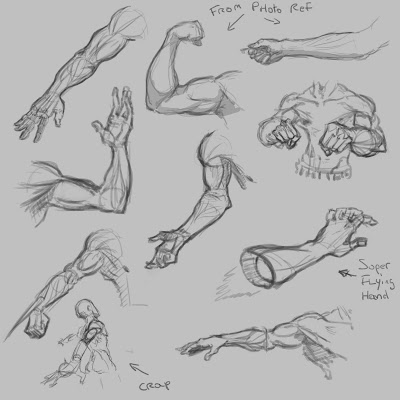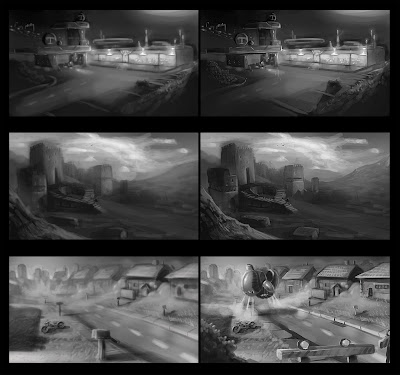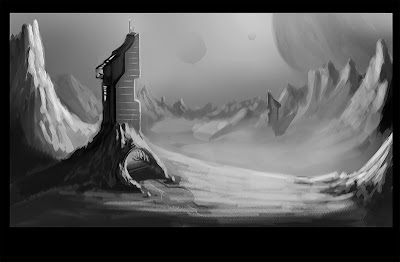
one last quick speed on the mountain landscape.
-----------------------------------------------------------------------------------------------------------------------------------
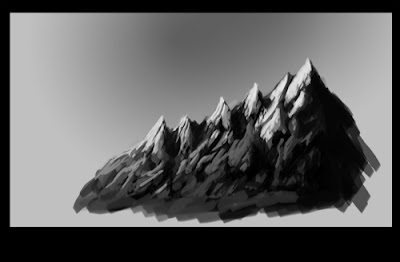
Thanks for the brush tip ! i tried it, that's kind of cool for hard geometrical and angular shape/texture.
-----------------------------------------------------------------------------------------------------------

R : i tried to find a less rounded brush but it wasn't really good, Can you give a screenshots of what kind of brush you use for rock and all ?
i worked 1-2h more on that picture, have some mixed feelings about it.
but glad that i took the time to really work the composition and values and did not rushed into making details and stuff.
-
Sure thing, here are the 2 brushes I use the most (the diamond brush I use for literally everything, the rectangle more for rocks and buildings and stuff) You can also add default PS texture for a more rocky brush
-
Sure thing, here are the 2 brushes I use the most (the diamond brush I use for literally everything, the rectangle more for rocks and buildings and stuff) You can also add default PS texture for a more rocky brush
I really like where you went with this piece ^_^ I guess, the only criticism I have is the rock-hill at bottom left, it looks very flat. Maybe if you made the white highlight rim sharper and thinner? Unless it is supposed to be a wall - then I suppose it's fine. Everything else, values composition and texture, I like :)
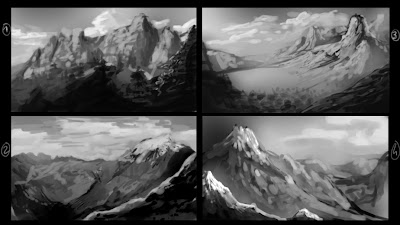
Ok, did the same as you, 10 min, 1 and 2 are from photo ref
3 and 4 imagination only.
this is a good exercice for values and quick painting.
i'm adding one image ( as part of the exercice, around 20 min, as an quick application of what we are working on.
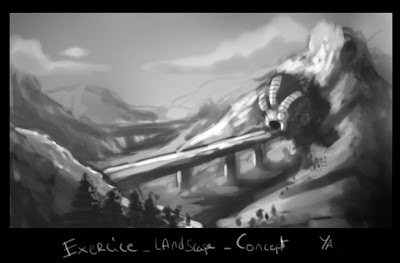
J: These are nice! Just one suggestion that I read lately - for rocks and hard/sharp objects (like the mountains, or the bridge) try using harder, angled brushes, it can give a sense of crisp edges. Just something to try out if you have time. ^_^